Analysis - Data Extraction
Simplified Data Extraction: just one click, no training needed, and it works on any document
AIDA is the ultimate solution for streamlining your document and email management, revolutionizing the way you work.
Our advanced system not only automates processes related to archiving, searching, and extracting data from documents, but it also extends to email management.
AIDA converts your emails into documents, further simplifying the organization of your data and ensuring significant time savings.
With powerful features like automatic document renaming and hierarchical folder creation, intelligent and flexible data extraction, barcode and QR code recognition, and automated digital mailroom capabilities, AIDA ensures an organized and easily accessible document archive.
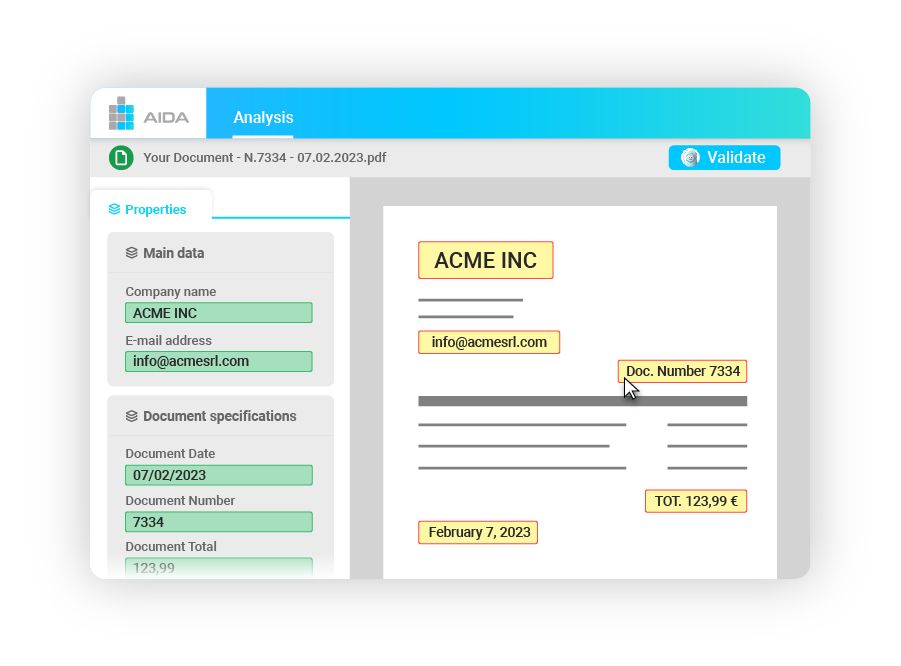
Effortless, one-click field training
With AIDA, training the system to extract any field from your documents takes just one click on a single example.
Unlike traditional AI solutions that require hundreds of samples or LLM-based extraction models that lack effective customization, AIDA learns instantly—no repetitive training or extensive datasets needed.
This capability works for any field, whether highly specific (e.g., invoice numbers or legal clause references) or more generic (e.g., dates, amounts, or names).
Every field is customer-defined, giving you complete flexibility to tailor AIDA to your unique workflows.
Automatic document archive based on fields
AIDA automatically renames your documents and creates hierarchical folder trees, based on your rules.
You can use the values of the fields from the documents to compose the file name useful for archiving the documents according to your preferences, for each of the possible integrations.
Since the extraction of values is simple and immediate, so is having an orderly and accessible document archive.
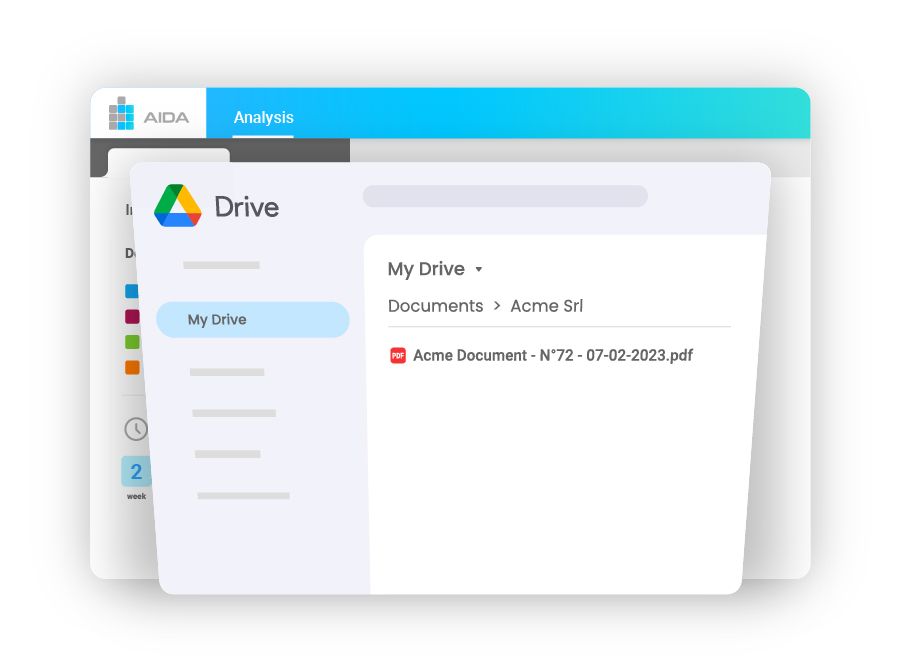
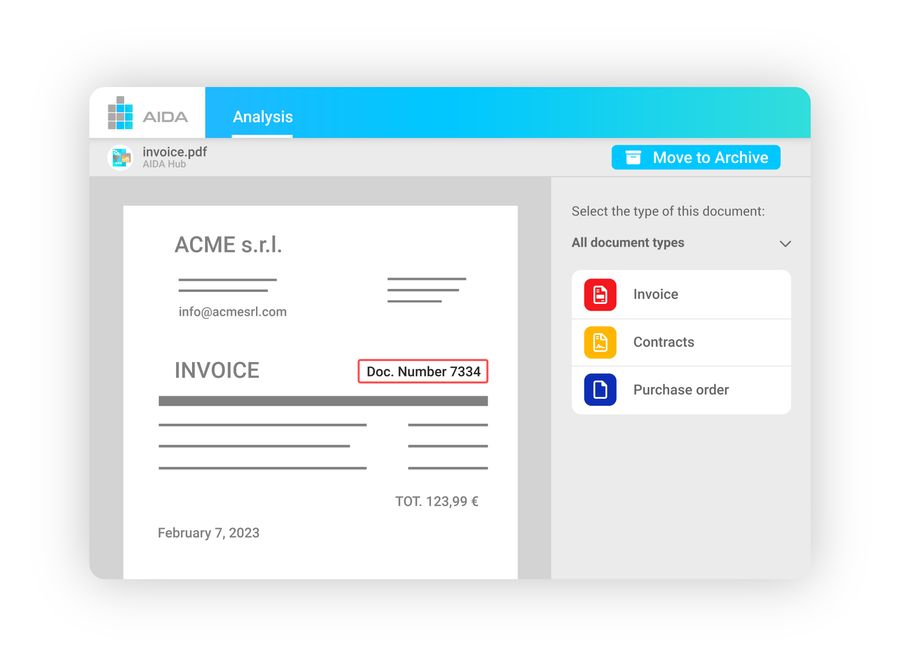
Automatic document classification
AIDA Hub eliminates the need for manual document sorting by automatically classifying mixed batches like invoices, contracts, and receipts.Each document is accurately identified, split and prepared for processing with precision.
This feature complements AIDA’s powerful data extraction, streamlining workflows for industries like logistics, healthcare, and finance. AIDA Hub works seamlessly to split, sort, and organize multi-document files, paving the way for efficient data handling.
By automating classification at scale, AIDA Hub accelerates processing times, reduces human error, and ensures every document flows seamlessly into your business operations.
Specialized engine for table data extraction
Extracting fields from a table is simple and requires nothing more than a click on the first row.
AIDA will locate subsequent lines, even across multiple pages, and provide you with the values of any properties you have configured for extraction.
Thanks to the lookup, relationships and cross-checking, the validation of each single line against the document totals is automatic and transparent.
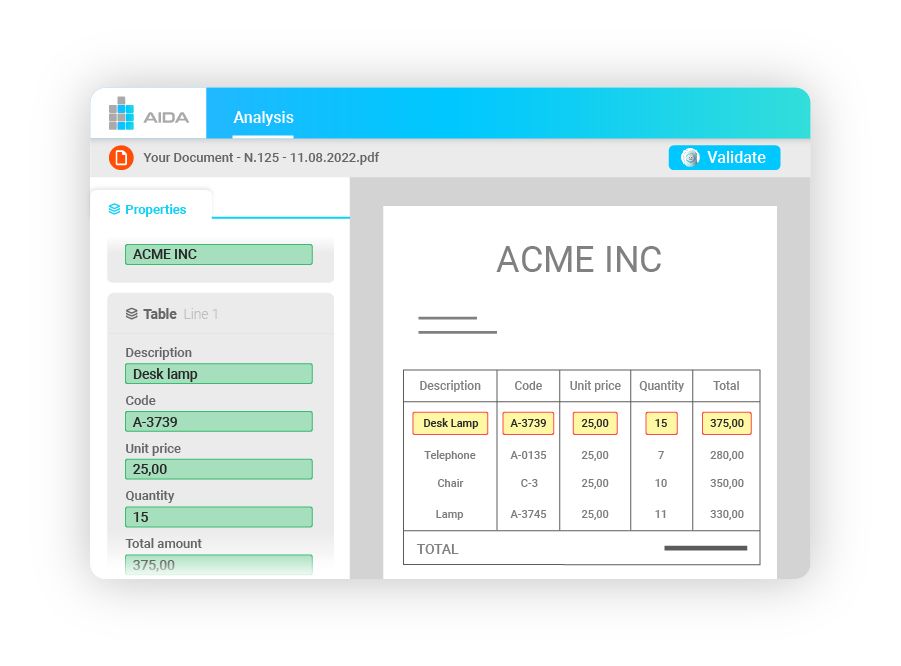
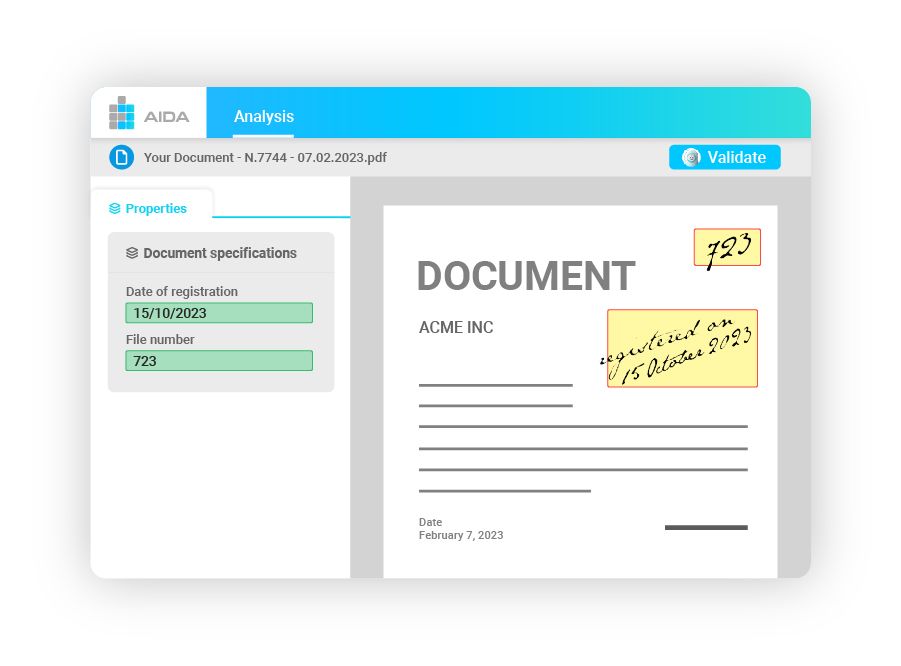
ICR - Intelligent Character Recognition
Powered by advanced AI algorithms, AIDA's ICR accurately interprets handwritten or printed characters from scanned documents.
ICR engine has undergone rigorous production testing, delivering impressive reliability results that rival human-like accuracy.
Additionally, ICR enhances data accessibility and searchability, enabling users to quickly locate and utilize relevant information from their document archives.
Automate form processing, invoice management, digitize handwritten notes, enhance document indexing, and ensure compliance with AIDA's ICR.
Barcode and qrcode reader
AIDA recognizes and extracts values from documents for many Barcode formats (EAN-8, EAN-13, EAN-14, UPC-A, JAN, ISBN-10, ISBN-13, ISSN, Code 39, Code 128, PZN) and QRCode.
Extraction is automatic and requires no prior training.
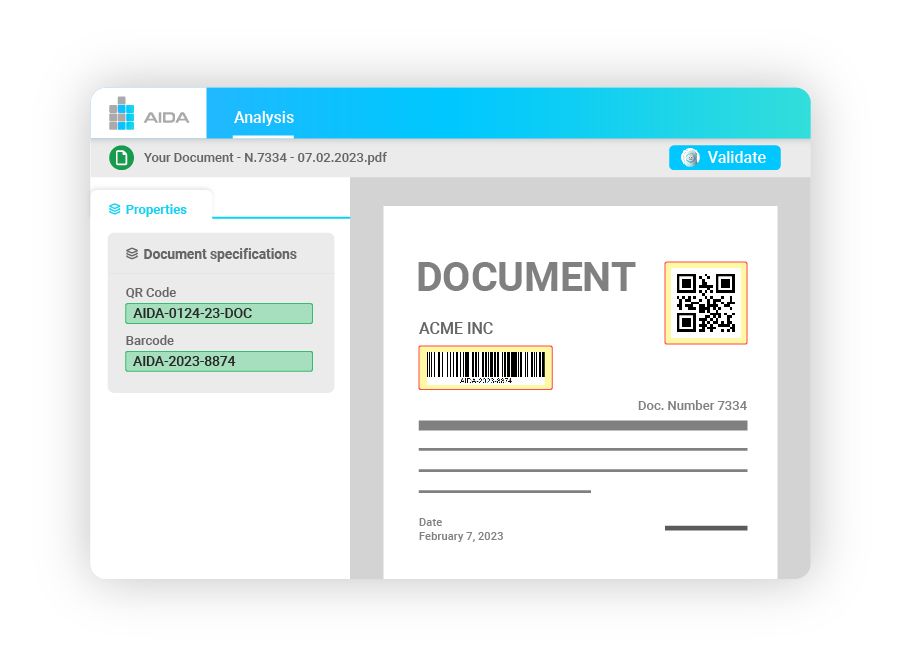
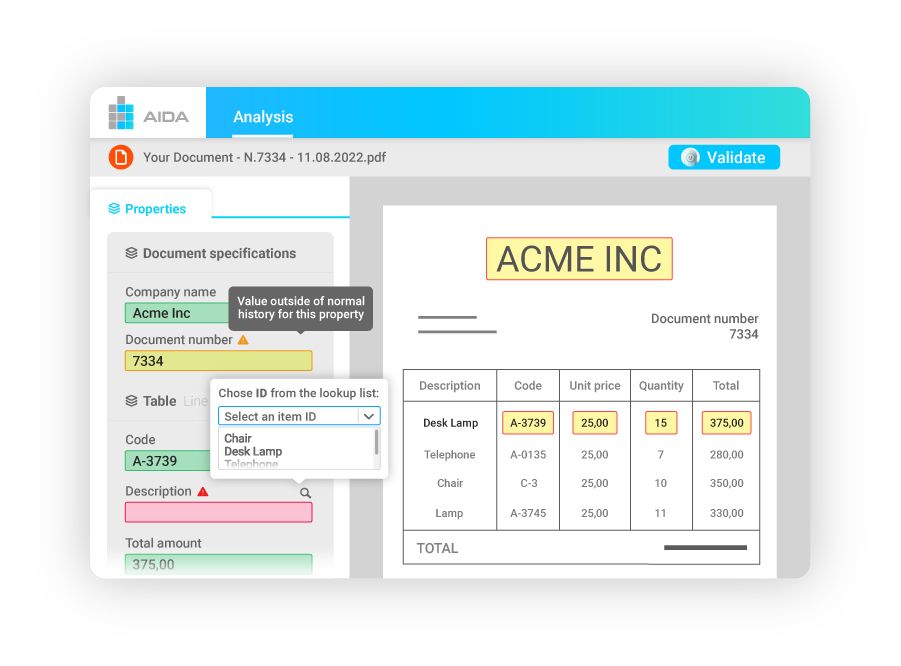
Anomaly detection and data lookup
For even greater control and precision over the extracted data, AIDA offers you anomaly detection and Lookup.
With the anomaly detection, AIDA automatically analyzes, in the background, the trend over time of all the extracted fields and can therefore highlight any inconsistencies in the data or inaccuracies in OCR reading.
The Lookup, on the other hand, enables auto-completion, normalization and validation of the extracted values, based on data you have already validated which can also be Excel tables, or other documents that precede, chronologically, the document under analysis.




